If your toolbars vanish you can do the following to reset AutoCAD:
From the Start menu go to > AutoCAD 20nn – English (Folder icon) > Reset Settings to Default
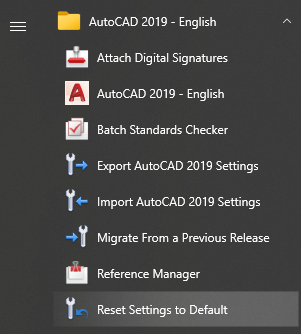
Backing up the current interface is advisable if you have made extensive customizations.
In some instances, Reset Settings to Default will be missing. More…
