This happens when Civil 3D is installed on the system. To fix this:
- From the Start menu go to > Autodesk Civil 3D 20nn – English (Folder icon)
- Right-click on: Reset Settings to Default > More > Open file location

- In the Target field change: “/product C3D” -> “/product ACAD”
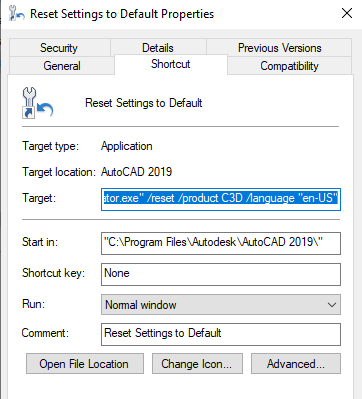
The Reset Settings app will automatically show back up under the AutoCAD folder
