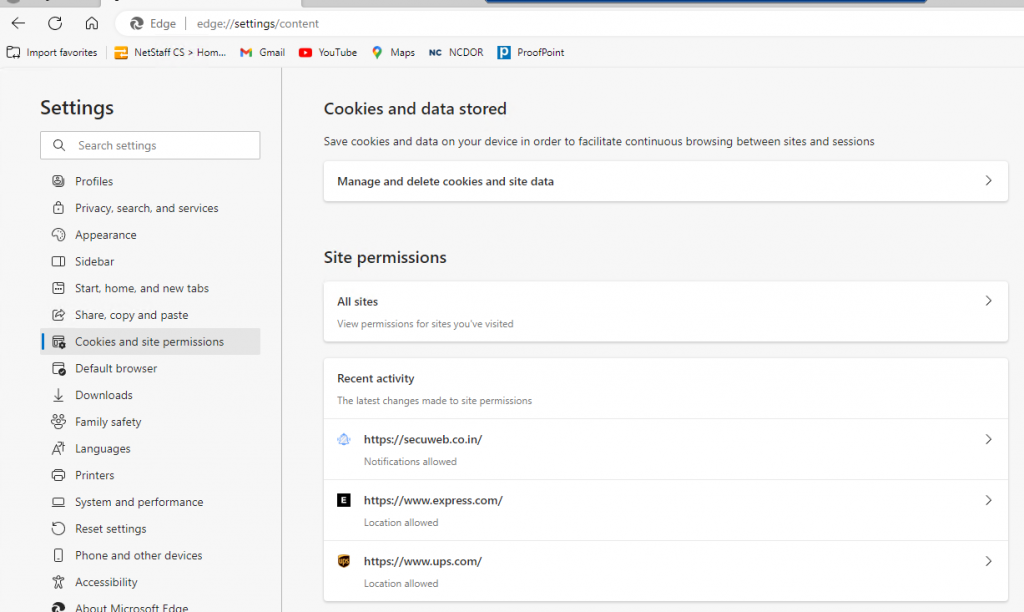One way that hackers operate is by adding a fake security warning to your Windows PC in hopes that you will pay them to remove it or follow additional instructions. These typically come from users accessing hacked sites.
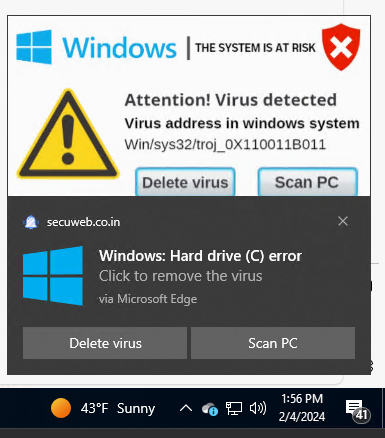
To fix this, in Edge disable notifications from Settings > Cookies and site permissions > Notifications. Under the Allow section, find and click on the entry with notification enabled. Click on the three vertical dots next to the entry and choose Remove or Block.